Radio Streaming App Maker: Create a Radio Station App in No Time
Put your boom box in an app and light the party up. Make sure your app is up to date with radio feature and Shoutem mobile app builder.
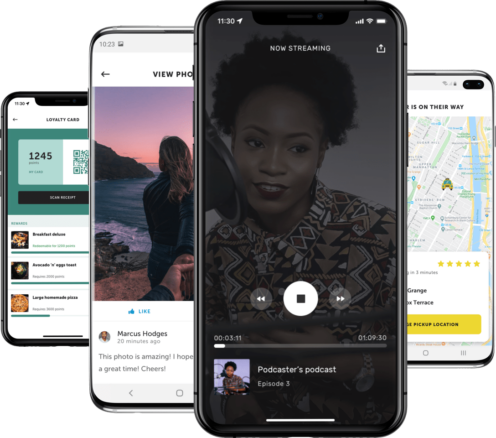
Build a Radio App in just 3 steps
Use our Radio app template and get it done in 3 easy steps
2. Set Features
Select features that suits best your needs
3. Publish
Push the Publish button, and we will do the rest
Must-have features for a radio app
Improve your mobile app with these screens

Radio
Stream your favorite stations (or yours) for your users. Make sure you set metadata and display artist and song name that are streaming right now. Find the feature in Shoutem mobile app builder and drag it into the app.
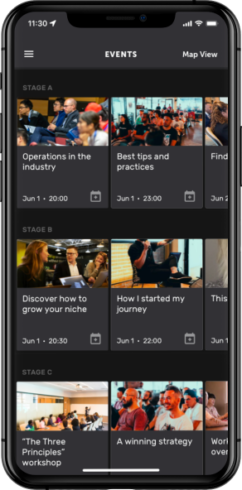
Program
Pick an Events features and display streaming program and DJ’s. Have a full scheduled events and add addition value to your radio app.
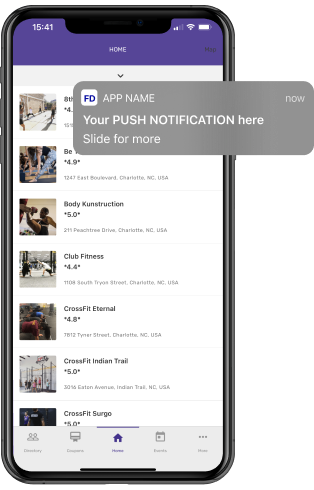
Push notifications
Notify your users when their favorite DJ starts playing music, or when something important happenson the News that day.
How to use Shoutem mobile app builder to build a radio app?
We created Radio app template so you don’t have to. Click on the button below and import your content.
All the features and desired content can be placed into the app without any coding knowledge
Our Publishing team will take care of publishing your app to the app stores, both for Android and iPhone
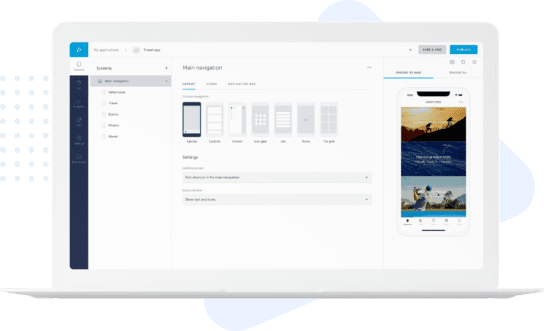

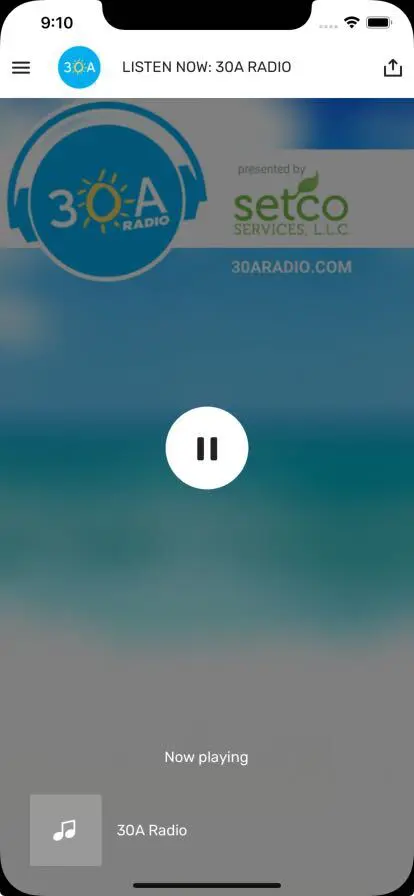


30A
- 30,000+ 30A Radio sessions per month
- More than 1,500 perfect 5-star reviews
- Inspired by a two-lane road that meanders along Florida’s Gulf Coast, 30A shares eco-friendly products and stories that celebrate our small beach town way of life.


Our smartphones are amazing multipurpose devices. They allow us to do more than make phone calls and take pictures. We can even use them to listen to our favorite FM radio broadcasts.
Portable radios and boomboxes are things of the past, especially because now we have access to hundreds of FM radio apps in our pockets. Having a radio station app is a great way to take music and get news updates with you wherever you go. Here’s a guide on how to create an FM radio app that will be available for both Apple and Android devices.
Can you turn your mobile phone into a radio?
Yes! According to the BBC, since more people are staying home due to the COVID pandemic, the rise of radio apps has skyrocketed.
Whether you are an RJ, a DJ in a club or a Musician trying to promote your music and present it to a wider audience, Shoutems’ Builder allows you to create Radio or Music Apps for Android and iOS in minutes.
Here you can find a music and radio app template with features needed for a radio app with no coding skills creation, and build a radio and music app with our radio app creator software.
If you already have an app and want to provide your users with excellent music and relevant news updates, but you don’t have a radio station, be careful with those not available outside of the United States, like Pandora.
But, if you want to create your radio station app with some other features, see how to do that below.
Make your own radio station app in few steps
There are things to consider before you create a mobile app, like market research, your app’s functionalities, app development, app monetization options, and more.
As we said, you can use our no-code radio station app template that already has built-in features. All you have to do is import your content.
What can you expect from the template radio app?
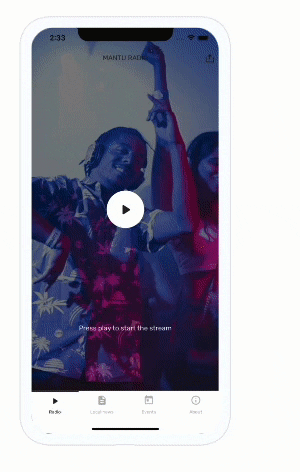
Expect 4 main features:
- Radio RSS
This is on the first screen and ready to use — only change the Streaming URL
- Local News
The second feature on the template app shows the News, and it is also an RSS. Here you can use another news source, or set the News and publish manually.
- Events
Another very important feature on the radio app is the schedule with Events, like a DJ schedule, News, etc. Also, setting Events by location is an option.
- About Us
Telling your users about the radio, history, or simply introducing your DJs to the public is always a good idea.
All the features are ready to use, you only need to change the content and import your own radio RSS, News content, events, and information about you.
How to create a radio station app in 3 steps
1. Enter the mobile app builder
After signing up for our mobile app builder and choosing a new blank app, you’ll get to an app builder dashboard (all without using any code, we promise).
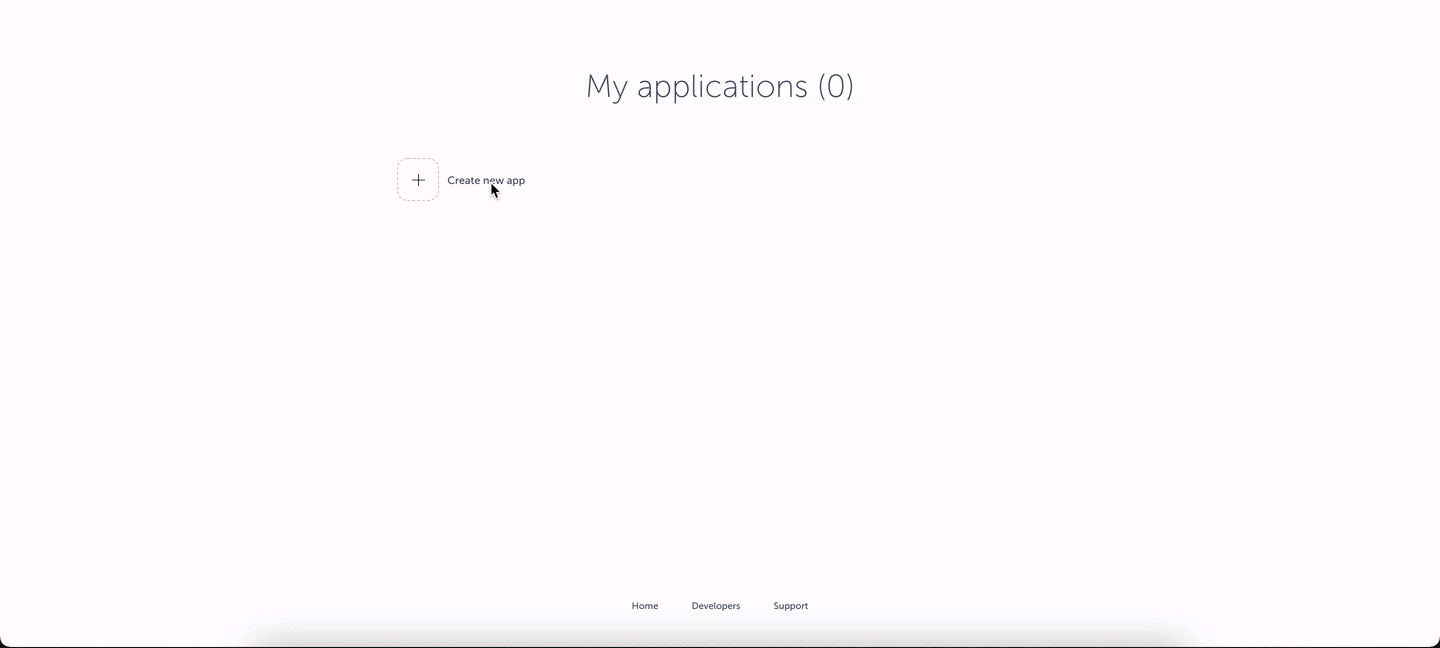
2. Set up your Radio Station mobile app
Here is our video tutorial on how to add the radio feature and implement your RSS.
There are two radio features, and the main difference is that with Radio+ you get info on song name and artists displayed.https://www.youtube.com/embed/5O0buTkbHDQ?feature=oembed&enablejsapi=1&origin=https://shoutem.com
After you set up the radio feature, you can customize the theme and personalize the mobile app with branding colors — all without using HTML or CSS.
The color of the play button can be changed easily in the builder in the Style tab.
In the Buttons section, when you adjust the Primary text, Primary background, and Primary button border color, it will affect your Play button and make it fit with the wallpaper.
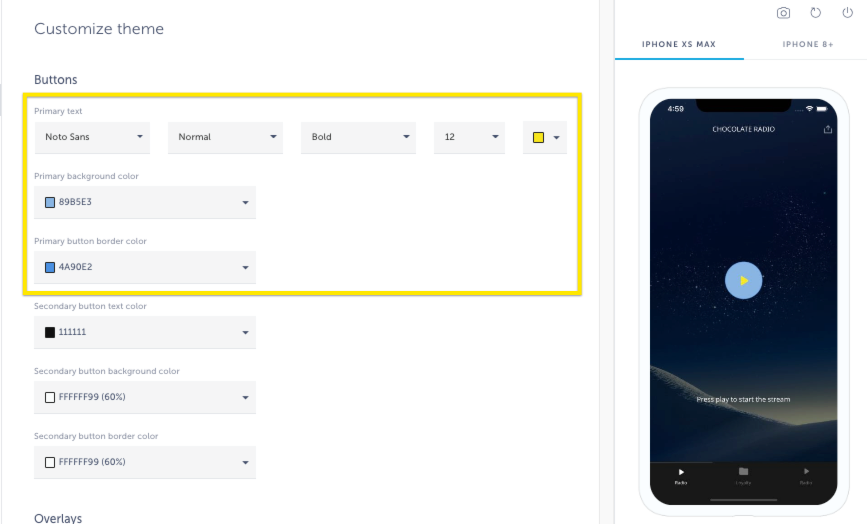
Find more information on how to manipulate your radio feature in our radio stream extension article.
After you change the settings, your radio app is good to go. Don’t go yet! In the next paragraph, you’ll learn about more essential features that every mobile radio app should have (besides the radio feature, of course).
3. Publish your mobile app
With Shoutem, publishing a mobile app is as easy as it gets. You just need to set up metadata. After that, hit Publish!

Must-have features on mobile radio station apps
After adding the radio feature into your mobile app, what else does your app need? We analyzed some of the most popular radio station mobile apps and concluded that these 5 features are must-haves:
1. About
The About page is where businesses give customers insight into who is involved with a company and precisely what it does. It usually has a picture of the office, people who work there, and information about the business, working culture, working hours, etc.
Here you can find the About feature:
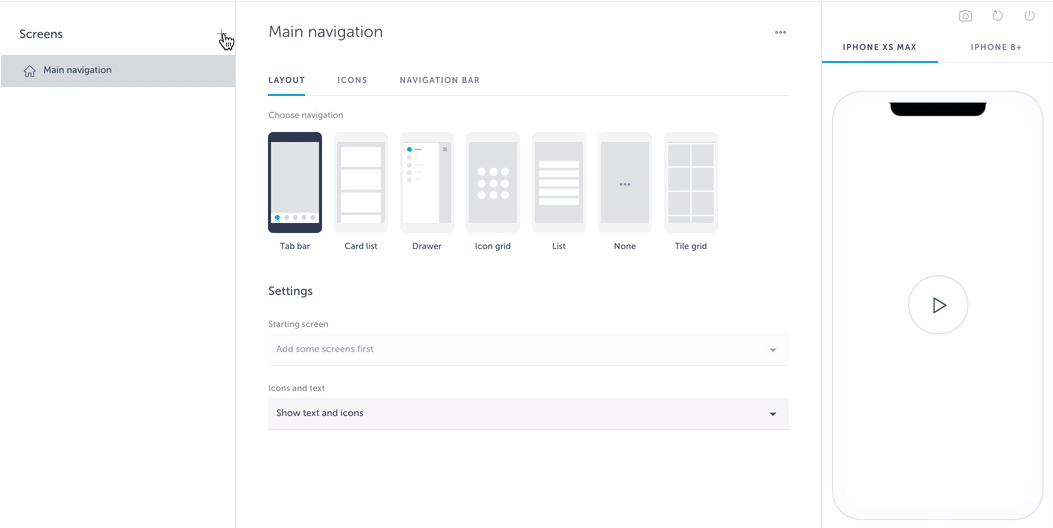
2. Events
Whether your radio app’s primary goal is streaming or having radio as additional functionality, having a separate page for events is always a good idea. If the set is live, the events in-app can have a picture of the venue, location, and information about the DJ, host, or the overall event. In case your radio apps’ main goal is to stream music from your radio station, the events section will come in handy for your radio streaming schedule. Set the time and station where the party is, and let your users know about the schedule.
Here is how to find the Events feature:
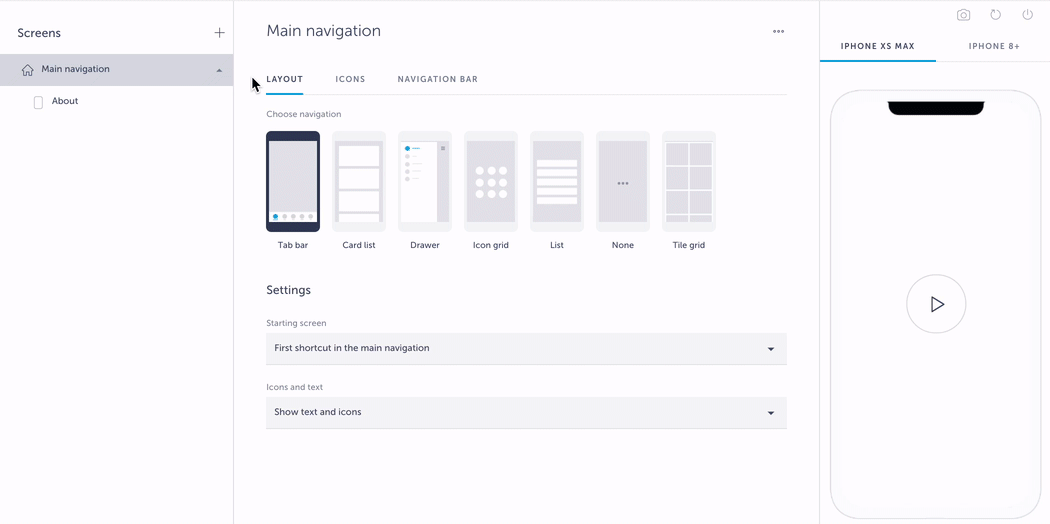
Find more information on how to set and personalize your Events.
3. Advertising options
Statista recently published a graph on radio local digital advertising revenue in the U.S. 2002-2020 (in million U.S. dollars). The popularity of radio advertising is growing.
Besides radio advertising, there’s an in-app advertising option with AdMob, which looks like this in Shoutem:
When you use AdMob integration on Shoutem, you can monetize ads and increase your revenue easily!
4. Push Notifications
Push notifications are pop-up messages sent from an app. The user does not have to be using the app to receive a push notification. On the contrary, users can see push notifications even when their phones are locked, so they are considered one of the best promotional methods.
You can use manual push notifications or make use of automated push notifications. Using automated push notifications means that your app will automatically send messages to users for newly published articles in any monitored RSS feed. Great, right?
Mobile devices can display push notifications in three locations and alert users with sounds or vibrations.
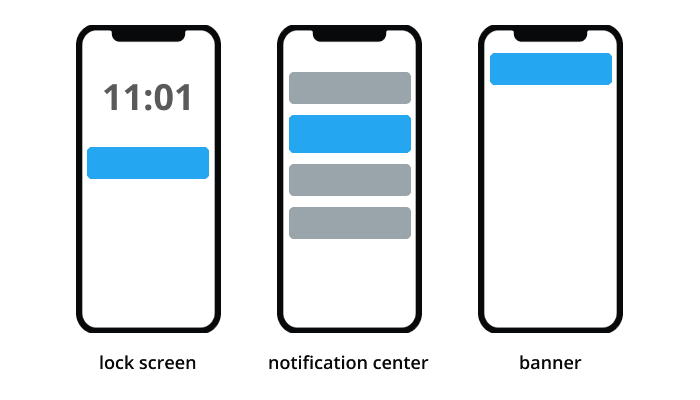
With an open rate of 90%, they are one of the ultimate user engagement tools!
5. News
Use a Local News RSS, where you can list news and posts from a portal, or manually write blog posts and articles for your audience, it’s up to you, but people do love good content. Remember those photos from a bus, or a train, where everybody is on their phones? Well, that’s it. When combined with push notifications and excellent targeting, a News screen can be a hit!
Why should a radio station have a mobile app?
Here are some of the most important advantages of having a mobile app for a radio station:
- Extra content & Engagement
A good mobile app will not only allow extra access to the audio stream of your traditional radio station, but it will allow access to a world of extra content. This could be extra live streams you create to target a specific niche; it could also be website articles and reviews.
- Listener Trends
Having a mobile app means you can track the consumption habits of listeners. You can find out exactly when people tune in and out, where they are when they do so, and a whole host of other facts about your listeners.
- Brand recognition
Considering that the average US adult spends about 2.8 hours per day consuming mobile media, having your brand’s logo on your listeners’ screen is extremely valuable. This means that a clear majority of the consumed media is done using an app. The more listeners see your logo, the more they’ll recognize your brand!
- Marketing opportunities
One of the many benefits of having a mobile radio app is targeting listeners based on a whole range of factors. You could send every listener a message when you have a major promotion (or a fundraising campaign for not-for-profits). Also, app monetization opportunities are many, and here are the top app monetization strategies!
- The new source of income
The online radio app revenue has grown in recent years. One of the primary reasons leading to this increase is due to apps’ monetization plans and policies.
A few years ago, Forbes wrote about Why Internet Radio is The Biggest Advertising Opportunity, and the concept hasn’t changed much.
Showcase: 30A
“30A® is a lifestyle brand that shares BEACH HAPPY® stories and eco-conscious products with millions of fans worldwide,” as they write on their website.
Inspired by a two-lane road that meanders along Florida’s Gulf Coast, 30A shares eco-friendly products and stories that celebrate their small beach town’s way of life.
30A Radio app, made with Shoutem’s builder, has:
- 30,000+ 30A Radio sessions per month
- More than 1,500 perfect 5-star reviews
- Versions for Android & iOS users
Here you can view the list of 10 best radio apps you can download now.
Benefits of Shoutem’s radio app maker
- No-code mobile app builder
A no-code app solution means you can create a mobile app without using a single line of code that will be functional on both Android and iOS, whether you are building an app for yourself or a mobile app startup.
- Ready-made features
Our app templates with readymade features mean your app will be finished faster, saving you time and money
- Email support
Talk to our Support team every time you find an unknown
- Testing the app
We will test your no-code app visually and technically to ensure there are no weaknesses
- Process of app publishing
The Shoutem Team takes care of the publishing process for your app with Google Play and the App Store
- Option to create an app for you
Tell us about your dream mobile app, and we’ll develop it for you using our no-code platform
- Permanent support
Enjoy continued support once your app is live
Pro tip:
Using Apple’s amazing AirPlay feature you can stream radio content from your Shoutem app across multiple compatible speakers!

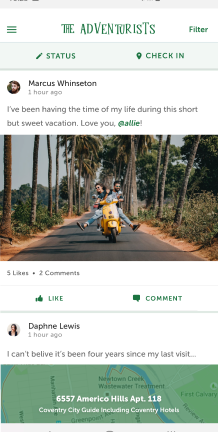

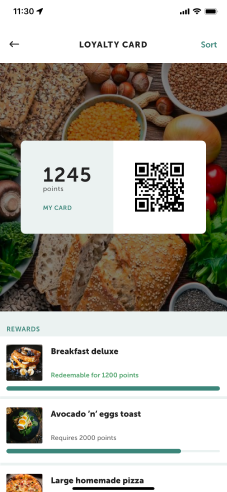
Let’s create you a mobile app
Take care of your business while we take care of your app! With Shoutem PRO get:
- App design
- App development
- Content import
- App publishing